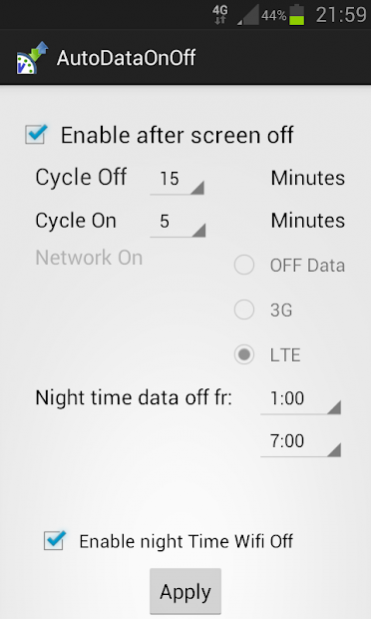AutoDataOnOff (For Rooted device) 1.8.0
Free Version
Publisher Description
Auto Data On Off is a free application which control the mobile data network 2G/3G/4G/LTE on & off automatically. From version 1.7.0, it requires rooted device from Android 5.0 or above, if you device is Android 4.X. run normal installation is OK.
The data network on when screen on. For screen off, it keeps the cycle off & on in the background (e.g. 15 minutes off then 1 minutes on.....) in order to save the battery and data cost but keep data update.
Installation (Android 5.0 or above):
Your Android must be rooted before install, after installation AutoDataOnOff, please use the app "/system/app mover" (you can download it from Play Store) to move the app to /system/app folder. It is very easy to do that by clicking the AutoDataOnOff, "/system/app mover" helps you to move the AutoDataOnOff as system app.
For Android 4.X, run normal installation is OK.
How it work:
The app is activated per 5 minutes to check the screen off. If the screen is off, it turns off the mobile data network and refer the setting Cycle Off & Cycle On to control the data network on & off continuously in the background. If the current time reach the period in Night Time Setting, it will not turn on the data network and also turn off the Wi-Fi. For screen on, it keeps on the mobile data network even in night time. If Wi-Fi is connected, the mobile data will not on and take Wi-Fi as data path.
Features:
- Turn off mobile data automatically within 5 minutes when screen off.
- If screen off for a long time, the app can keep the data off for a specific minutes and turn on automatically for a while and then turn off again. (e.g. 15 minutes off and 5 minutes on)
- Provide night time setting to turn off data network in the background.(e.g 1:00am - 7:00am)
- Support turn off Wi-Fi during night time.
- Support auto restart even you reboot the phone after installed
- If WiFi is connected, the mobile data will not be turned on to save cost of mobile data
Default setting:
- Cycle off:15 minutes, Cycle on 1 minutes, Night Time: 1:00 am - 7:00 am
How to use:
- Tick the "Enable" check box at upper left corner and click "Apply" button to use default setting.
Special Promotion
There is another app in Play Store, the name is AutoWiFiOnOff to control the Wi-Fi and work well together with AutoDataOnOff. Both app can be coexisted in single phone to control both Wi-Fi and Mobile data automatically.
Reference from the following web: http://www.guidingtech.com/33409/regulate-android-connectivity/
Thanks To Amme Chan as Technical Consultant
keywords: auto data on off save battery power automatic mobile network 3G 4G LTE
About AutoDataOnOff (For Rooted device)
AutoDataOnOff (For Rooted device) is a free app for Android published in the System Maintenance list of apps, part of System Utilities.
The company that develops AutoDataOnOff (For Rooted device) is Ho Ho. The latest version released by its developer is 1.8.0.
To install AutoDataOnOff (For Rooted device) on your Android device, just click the green Continue To App button above to start the installation process. The app is listed on our website since 2018-03-03 and was downloaded 7 times. We have already checked if the download link is safe, however for your own protection we recommend that you scan the downloaded app with your antivirus. Your antivirus may detect the AutoDataOnOff (For Rooted device) as malware as malware if the download link to com.mobile.autodataonoff is broken.
How to install AutoDataOnOff (For Rooted device) on your Android device:
- Click on the Continue To App button on our website. This will redirect you to Google Play.
- Once the AutoDataOnOff (For Rooted device) is shown in the Google Play listing of your Android device, you can start its download and installation. Tap on the Install button located below the search bar and to the right of the app icon.
- A pop-up window with the permissions required by AutoDataOnOff (For Rooted device) will be shown. Click on Accept to continue the process.
- AutoDataOnOff (For Rooted device) will be downloaded onto your device, displaying a progress. Once the download completes, the installation will start and you'll get a notification after the installation is finished.